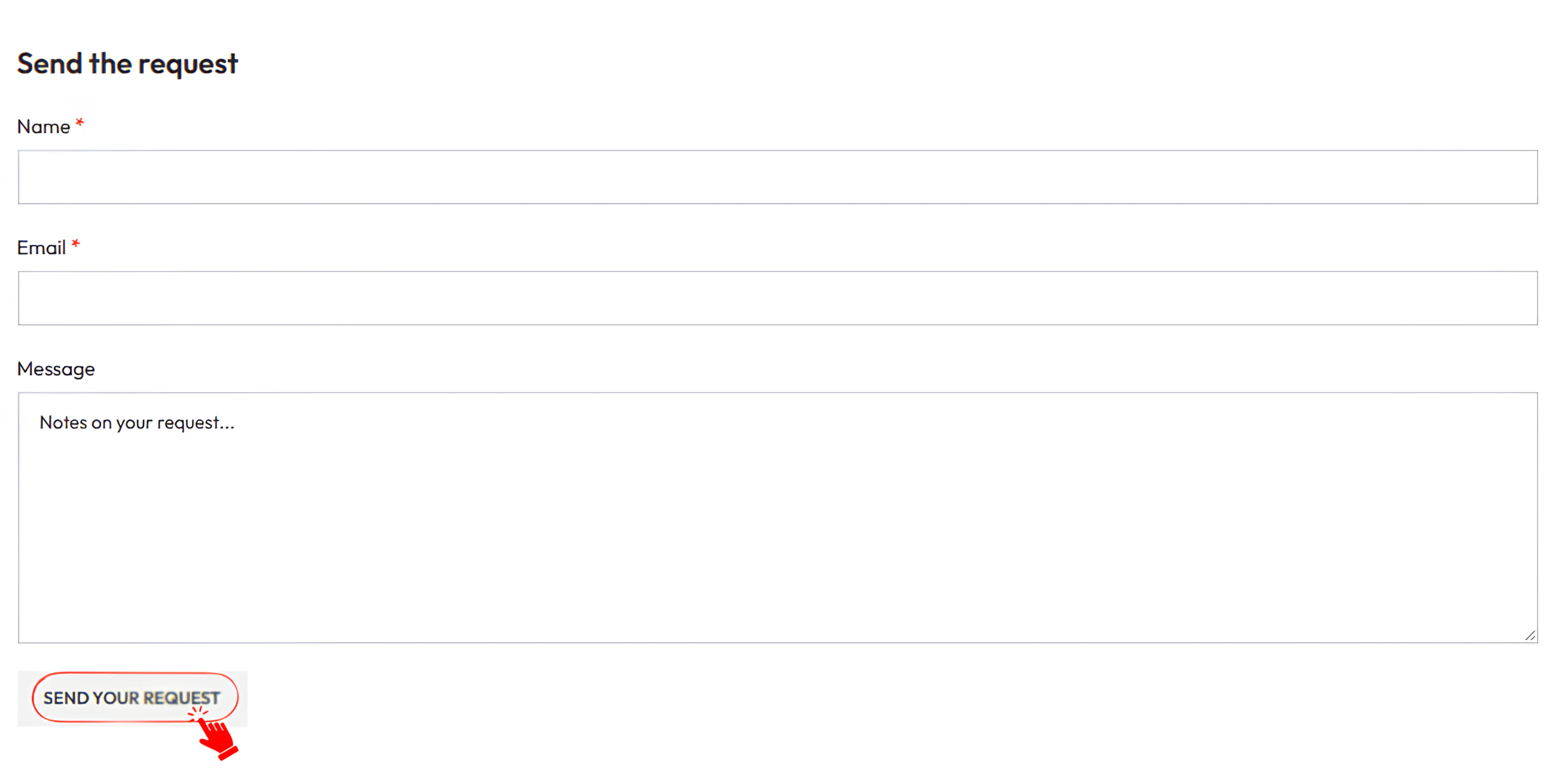HOW TO REQUEST A QUOTE IN 3 SIMPLE STEPS
STEP: 01
Click on the product you want, and a new page will open on your screen displaying your selected item. To purchase the product, simply click the “Request a Quote” button located below the description.
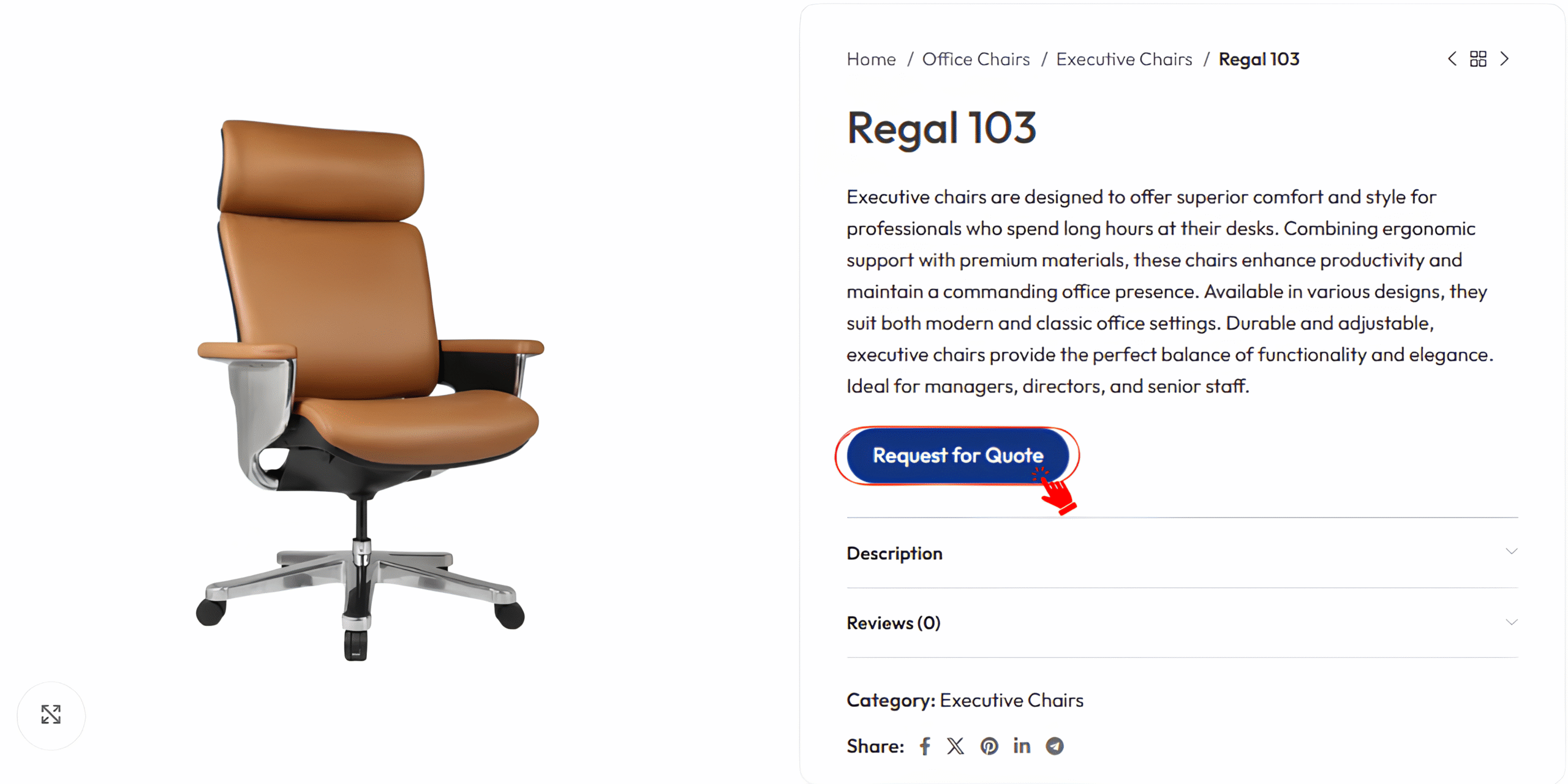
STEP: 02
After clicking the “Request a Quote” button, the page will not change you will remain on the same page. You will now see Browse The List written in bold; please click on it.
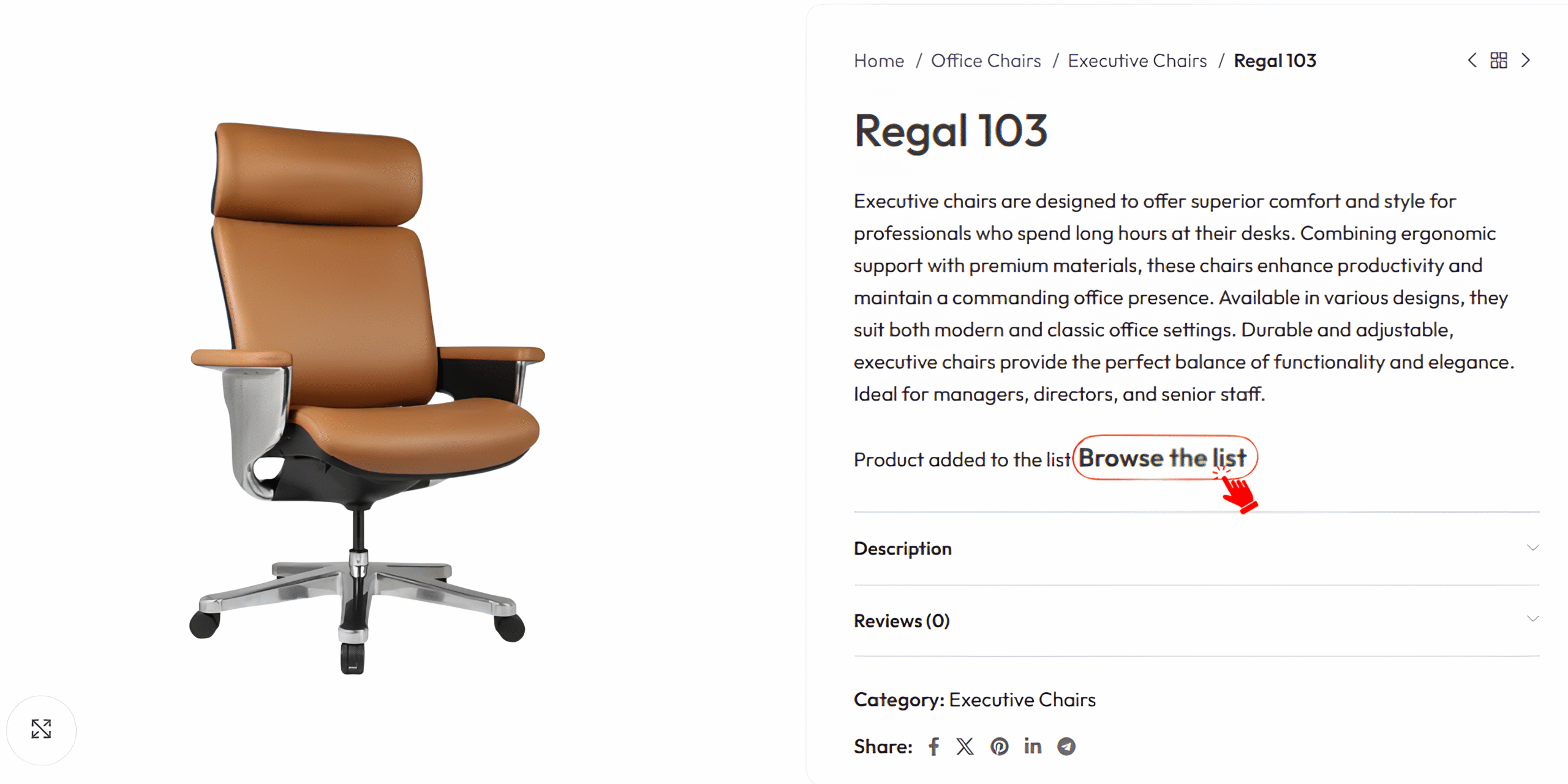
STEP: 03
A new screen will now open in front of you, displaying your selected product along with a form. Please fill out the Send a Request form provided below, and click the Send Your Request button. Your request will be received by us & One of our team members will contact you directly.
Thank you!